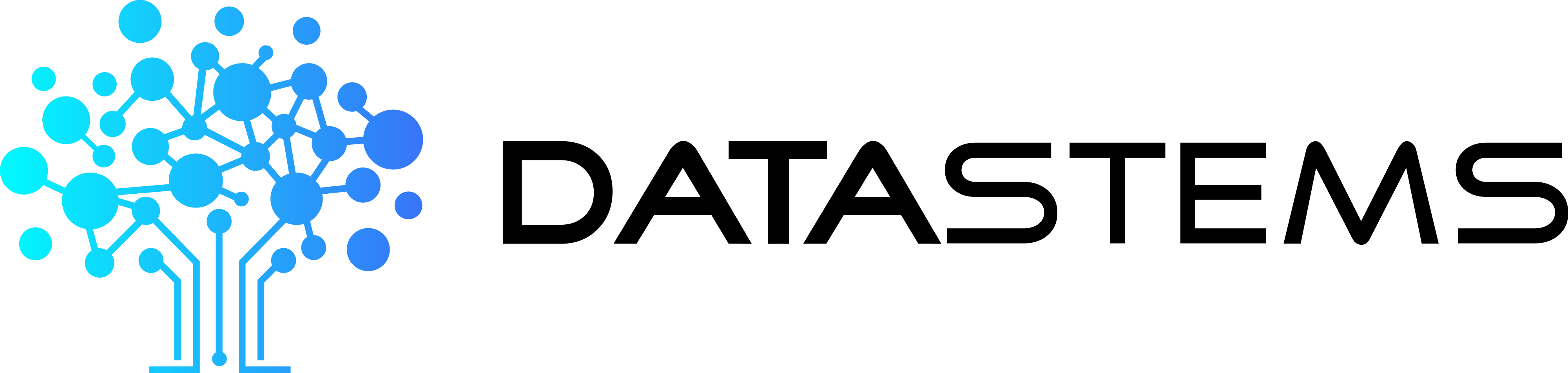Posted by Data Stems ● Jul 21, 2020 12:14:52 PM
Software Integrations: Choosing the Right One for You
Software integration is the process of connecting various software programs so that together they automate processes for you. Companies use software integrations to streamline operations, making the company or department run smoother and more efficiently.

Software as a Service (SaaS) helps meet the software integration need. SaaS is a cloud-based software and is a default method of integration between programs. SaaS is a type of software delivery that helps businesses access data from any internet-connected device and maintain that data in servers and databases. SaaS also allows for automation.
The alternative to SaaS is hiring tech engineers to develop in-house integrations tailored to your business needs. In-house solutions are more expensive than cloud-based SaaS, but they are designed specifically for your business processes.
Before picking a program, ask yourself the following questions:
-
What do you plan to integrate?
Ask whether you need complicated integrations with multiple levels of triggers and actions. Or do you need more straightforward and streamlined integrations? If you only plan to integrate your email inbox with cards on Trello, or your contact list with Mailchimp, you likely don’t need detailed software integrations.
-
What do you need from integration software?
Do you need specific features that you can only get from in-house software? Can you work with SaaS programs to get the job done? In-house applications are typically more powerful, but SaaS programs are less expensive, and you can set up only the integrations that you need.
-
What data do you need to integrate?
Figure out what data you need to integrate and check whether the SaaS program you are interested in offers integration for that data transfer. Some SaaS programs won’t offer integration between every app you might use.
Software Integration Programs to Consider:
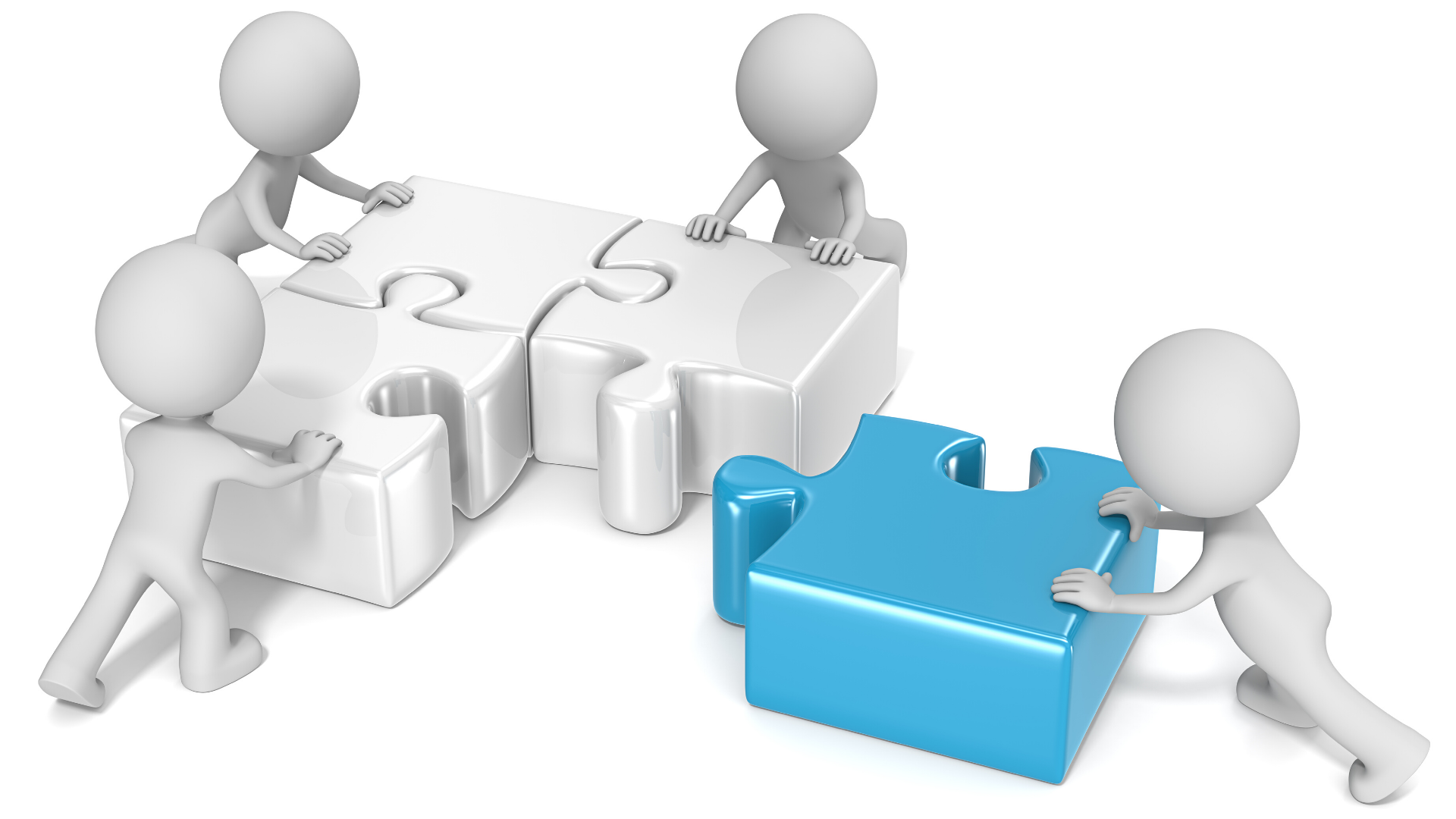
IFTT (If This Then That) is a free software integration application that allows users to choose a trigger event (this) that connects to an action (that). For example, the trigger event might be a message on Slack that results in an automated email alerting you to the message. You can create a chain of actions and reactions with Gmail, Google Assistant, Facebook, Slack, Outlook, etc. The automation is called ‘applets,’ and each applet performs a specific task. Currently, you can choose from over 54 million applets or create your own within app parameters.
Automate.io is a powerful tool that integrates your cloud apps to automate your marketing campaigns, sales techniques, and business processes. You can start simply by automating your incoming emails to create action events in apps like Trello. You can get more detailed and advanced from there. Automate.io is easy to use and uses drag-and-drop features to build integrations. The app also allows for integration with SaaS programs.
Integromat integrates with hundreds of apps, including Dropbox, Facebook, MySQL, Slack, and Google Sheets. The app allows you to automate countless business processes that you usually handle manually. You can use Integromate to connect apps and transfer your data from one program to another for easy access and use. Once you set up Integromate, it does not require human interaction and works quietly in the background 24/7.
HVR Software is better for enterprise software integration. The app can process significantly more data than most other integration programs. HVR is considered the next best solution to SaaS programs for data-heavy businesses that cannot afford a SaaS program. HVR Software provides analytics, data updates, and customer support for all cloud-based integrations. The main downside of HVR is that it is best for enterprises, meaning small and mid-sized companies will find less usable functionality in the program.
PieSync combines your contacts list with over 200 apps with more integrations added regularly. You can integrate your phone, email, marketing, and CRM contacts with the software and set up action events like Microsoft Exchange, Mailchimp, Outlook, Salesforce, QuickBooks, and more. PieSync lets you set up two-way real-time syncs between your programs so that you always know who is calling you, you always have the most up-to-date data on customers, and all your departments are working with the same data.
Conclusion
Integrations are an excellent way to work smarter, not harder, and make your company more efficient. You can save labor and have your employees work on high-bandwidth projects instead of being bogged down by manual work that could be automated. Luckily, there are many SaaS options for software integration, and you can choose one that feels tailored to your processes.
Regardless of what you need from a software integration program, Punk POS can build a custom integration for your company that is labor-saving, time-saving, and made-to-order with a clean interface and easy-to-use features. Ask us for any existing integrations, and we can customize it based on your needs.
Topics: technology, integration, automation, software, software integration