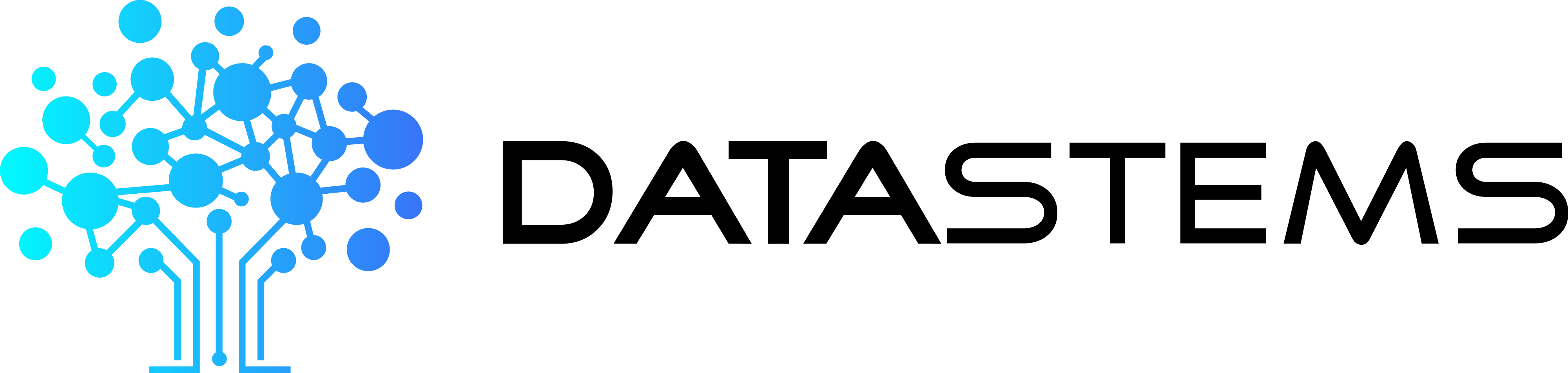Posted by Punk POS ● Apr 30, 2020 11:15:00 AM
5 Browser Extensions for a More Productive You
Extensions are a helpful way to stay more productive at school or work by enhancing your browser. There are a lot of useful and fun add-ons to choose from and there are options for any browser or device that you are using. You can choose from add-ons that block those nasty time-suck websites, extensions that record your screen to share with your coworkers or even options to change your IP address for increased privacy.
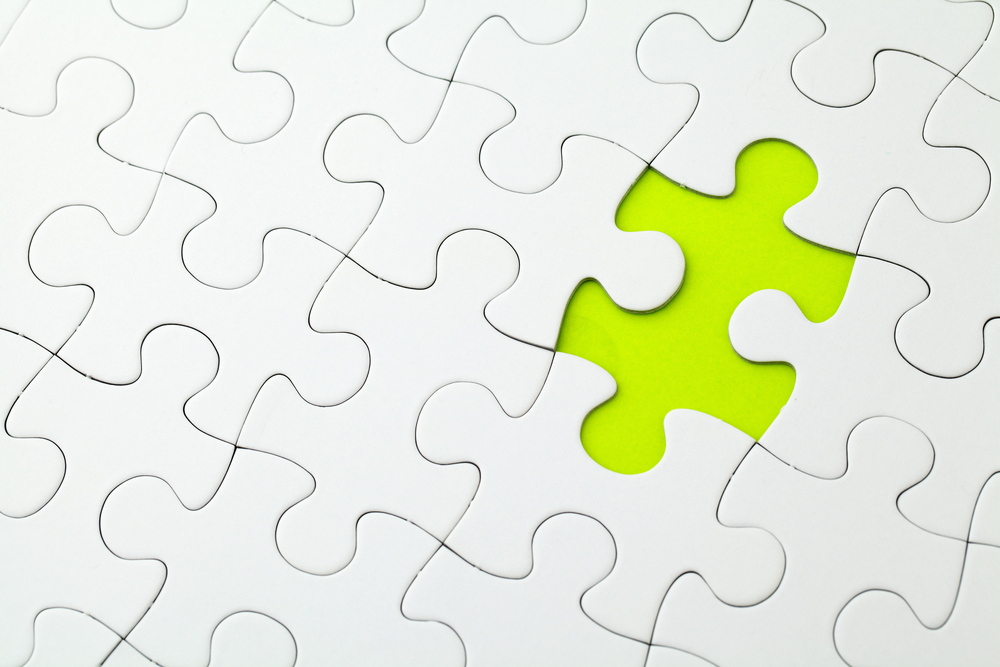
Whatever you need from your browser extensions, make sure you choose add-ons from reputable developers and that you stay safe when clicking the download link.
Check out some of the productivity extensions below:
Blocksite (Chrome, Safari) is the perfect productivity app if you’re easily distracted by non-work websites. Maybe you spend your time on Facebook when you’re supposed to be working on a presentation, or maybe you have an online shopping problem when you should be writing a paper. Regardless of why you need it, the BlockSite extension blocks distracting websites when you turn on Work Mode. You can also use the scheduling feature to choose specific times when you need the add-on to prevent going to your favorite sites.
Grammarly(Chrome, Firefox, Safari, Edge) is a grammar and spelling checker website and app that offers a free browser extension. There are paid subscription options, but the extension is free, with some checking limitations. You won’t get every feature Grammarly offers, but you will get enough to edit your emails, social media posts, and web form entries before you submit them.
Loom (Mac, Windows, iOS devices) is a screen recording site and an app that lets you capture your device screen, voice, and face in a video to send to your friends or coworkers. Most people talk faster than they type, and Loom helps users convey their messages quickly and more efficiently than a string of emails. You have the option to edit your videos, add reactions to videos, and control who views what you record.
NordVPN (Chrome, Firefox, Opera, Safari, Edge) browser extension does require a subscription to their VPN service, but consider this an investment in your safety and productivity. A VPN is a virtual private network that allows you to browse the web safely by preventing any person or company from tracing your IP address. VPNs work by giving you a new IP address, and most VPN providers have IP options from around the world. NordVPN is one of the better VPN services and comes with 24/7 customer service, access to IP addresses from almost every continent, and the option to install the app or extension on any device. NordVPN costs $3.49 a month for a 3-year plan.
Behind The Overlay (Chrome, Firefox) is a useful extension that can help you browse a website faster and more efficiently. If you’re trying to do research for a work project and you keep landing on web pages with pop-ups that ask you to sign up for a newsletter, you can use this browser extension to remove them. Behind The Overlay doesn’t prevent overlays, but it does make it significantly easier to remove them from your screen, allowing you to get on with your research. The extension uses a simple button click at the top of your browser to get rid of any overlay on any site.
Stay Safe While Installing Extensions

Browser extensions are fun, and some of them can help you stay productive or enhance your browsing or shopping experiences. However, not every extension download link is safe to click. Some cybercriminals advertise amazing extensions that include broken code, data-stealing code, or fake add-ons. You could also inadvertently download malware or spyware on your computer.
Before you download an extension, make sure you follow a few simple steps to stay safe.
- Do research. When you search for an extension by its name, the results might include fake or misleading websites designed to trick you. Make sure the site you click on is the right one for the extension you want. The real website isn’t guaranteed to be at the top of your search results, so always do your due diligence before downloading the extension.
- Only use the official source. Avoid extension marketplaces if you can and instead go directly to the company’s website to download the extension. Unofficial sources might have fake download links that install malware or include tracking code.
- Read reviews. Read the extension’s reviews before you click on the link. If the majority of the reviews are negative, don’t go anywhere near the extension. If all the reviews are positive, they might be fake reviews to make the product sound better or safer than it is. In either case, make sure the add-on is legitimate and coming from a reputable source before you download it.
- Don’t install every add-on you find. The best way to keep your computer safe is to avoid installing every add-on you come across. It’s great to like the concept of an extension, but if you don’t need it, don’t install it. That way, you’ll minimize your exposure.
Topics: software, extensions, add-ons, browser, productivity tips